Visual Studio got updated to 17.8, and the shortcut Alt-O to open corresponding file in Visual Assist was unassigned 1.
Open Visual Studio options, and reassign the VAssistX.OpenCorrespondingFile command to Alt-O.
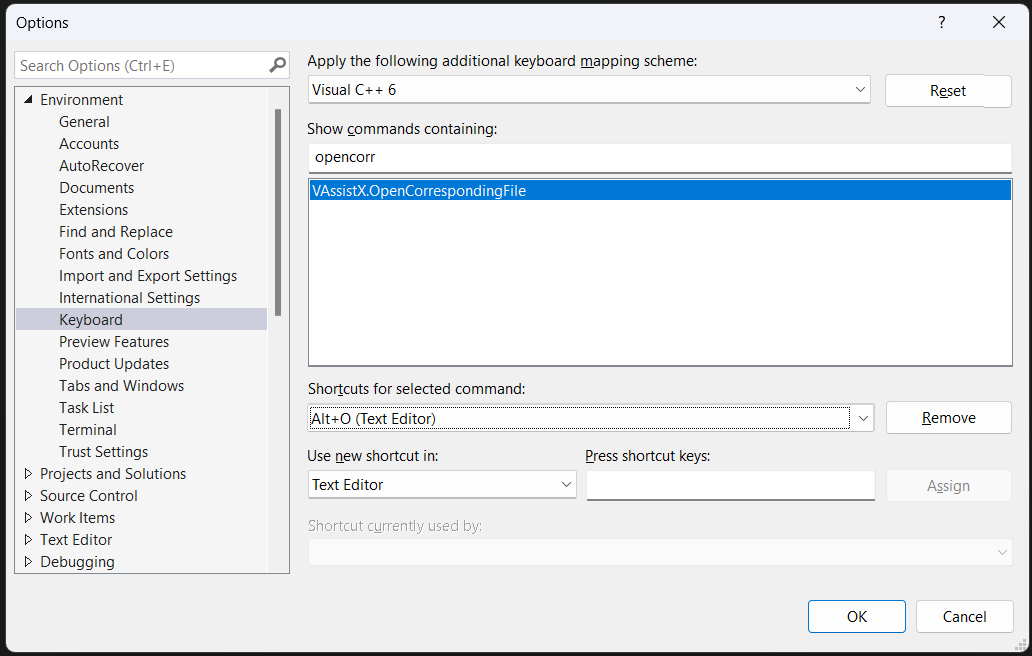
-
The shortcut was repurposed for something entirely different,
Edit.IntelliCode.APIUsageExamples. Not as useful as switching to the other file… ↩︎
See Also
- - Why do programmers need private offices with doors?
- - F22a Raptor Part Names
- - Languishing
- - Malapropism
- - ELI5 Physicists Say That Information Is Never Lost but How the Heck Is It Stored Then and What Theoretical Possibility Could Recover It
Comments
Any comments? Create a new discussion on GitHub.There used to be an inline comment form here, but it was removed.